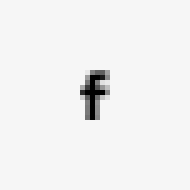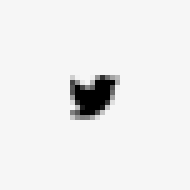Each year the Collaborative for Educational Services hosts a Technology in Education (TiE) Conference encouraging the effective use of technology in education. This year, attendees were given the opportunity to converse, collaborate, and network with local, national, and international educators around the idea of creating synergy between technology, teaching, and learning. Dr. Jacqueline Vickery, from the University of North Texas, kicked off the event with an exciting conversation regarding how educators can engage students safely and effectively in a digital age. Following her keynote address, educators were given the choice of many different breakout sessions where presenters provided inspirational technology-based classroom ideas and tools.
One particular tool that I chose to implement in my own classroom was Nearpod:
 Nearpod is a new way to engage, motivate, and excite students with interactive lessons. Offering the choice of teacher-led or student-paced lessons with a simple access code (no login required!) students can access teacher built sessions:
Nearpod is a new way to engage, motivate, and excite students with interactive lessons. Offering the choice of teacher-led or student-paced lessons with a simple access code (no login required!) students can access teacher built sessions:
 Educators upload their current PowerPoint Presentations and materials (or make new presentations within nearpod!) and embed interactive activities provided by Nearpod such as:
Educators upload their current PowerPoint Presentations and materials (or make new presentations within nearpod!) and embed interactive activities provided by Nearpod such as:
- Polls
- Quizzes
- Drawing
- Fill in the Blank
- Memory Tests
- 3D Image Viewer
- Video and Audio Files
- PDF Viewer

Throughout teacher led or “live-lessons” educators control their students screens (students need to have access to individual devices) and control the pace of the lesson. Similar to a PowerPoint Presentation, the teacher clicks through the slides on their home computer which simultaneously changes each student's screen to the next slide. Live-lessons allow the teacher to control what appears on each individual screen, monitor student attendance to the lesson, and even make sure that students have not wandered off to another website!
 Student-paced lesson codes can be used at home and are great for review activities or absent students and are also a great tool for students with diverse needs and English Learners to reinforce material.
Student-paced lesson codes can be used at home and are great for review activities or absent students and are also a great tool for students with diverse needs and English Learners to reinforce material.
After a few trial runs with my students I can confidently say that I am pleasantly surprised by the ease with which I can create Nearpod lessons and my students excitement about using the platform! My students receive the same information as my traditional lesson plans (which I just simply added to Nearpod) but are provided with simple, focused brain breaks and the comfort of using an individual device all under the careful guidance of their teacher.
Interacting with Primary Sources
One particular area I found exciting was the ability to embed primary source documents into my lessons. Nearpod has a feature that allows students to analyze materials using tools such as text boxes, highlighting, drawing, and even an eraser for errors big and small! Students may use the provided primary source document or search for their own. Once they have selected the document, they can follow teacher provided directions to interact with the item and engage in meaningful group and classroom discussions.

 Feel free to check out a student-paced Nearpod lesson I created to introduce the concept of grit to my students! Just access nearpod.com and enter the code: EMRTL
Feel free to check out a student-paced Nearpod lesson I created to introduce the concept of grit to my students! Just access nearpod.com and enter the code: EMRTL
Free accounts are available for teachers!
 Nearpod is a new way to engage, motivate, and excite students with interactive lessons. Offering the choice of teacher-led or student-paced lessons with a simple access code (no login required!) students can access teacher built sessions:
Nearpod is a new way to engage, motivate, and excite students with interactive lessons. Offering the choice of teacher-led or student-paced lessons with a simple access code (no login required!) students can access teacher built sessions:
 Educators upload their current PowerPoint Presentations and materials (or make new presentations within nearpod!) and embed interactive activities provided by Nearpod such as:
Educators upload their current PowerPoint Presentations and materials (or make new presentations within nearpod!) and embed interactive activities provided by Nearpod such as:
 Throughout teacher led or “live-lessons” educators control their students screens (students need to have access to individual devices) and control the pace of the lesson. Similar to a PowerPoint Presentation, the teacher clicks through the slides on their home computer which simultaneously changes each student's screen to the next slide. Live-lessons allow the teacher to control what appears on each individual screen, monitor student attendance to the lesson, and even make sure that students have not wandered off to another website!
Throughout teacher led or “live-lessons” educators control their students screens (students need to have access to individual devices) and control the pace of the lesson. Similar to a PowerPoint Presentation, the teacher clicks through the slides on their home computer which simultaneously changes each student's screen to the next slide. Live-lessons allow the teacher to control what appears on each individual screen, monitor student attendance to the lesson, and even make sure that students have not wandered off to another website!

 Feel free to check out a student-paced Nearpod lesson I created to introduce the concept of grit to my students! Just access nearpod.com and enter the code: EMRTL
Free accounts are available for teachers!
Feel free to check out a student-paced Nearpod lesson I created to introduce the concept of grit to my students! Just access nearpod.com and enter the code: EMRTL
Free accounts are available for teachers!